Transform Your Interview Editing with Wondershare Filmora 14’s Smart Short Clips, Multi-Camera Editing, and Auto Caption
Editing interviews is a vital yet time-consuming part of video production. From refining long conversations to managing multiple camera angles and ensuring your content is accessible to all viewers, the process requires the right tools to help streamline your workflow. Wondershare has launched Filmora 14, which brings a set of advanced yet user-friendly features that make interview editing more efficient and enjoyable. With Smart Short Clips, Multi-Camera Editing, and Auto Caption, Filmora is designed to simplify the most complex aspects of video interview production.
Let’s explore how these features can elevate your editing process and help you produce polished, professional content with ease.
Smart Short Clips: Fast and Intuitive Content Selection
One of the most challenging aspects of editing interviews is trimming the footage to only include the best moments. Interview footage often contains a lot of filler, such as pauses, off-topic discussions, and redundant answers, that can be tedious to sift through manually. Smart Short Clips in Filmora 14 helps solve this problem by using AI to identify and extract the most important parts of your footage.
This AI-powered feature scans your entire interview and picks out the most valuable clips, removing unnecessary segments like dead air, off-camera distractions, or mistakes in line reads. This automated process significantly speeds up the trimming phase, allowing you to produce a concise, focused narrative in much less time.
With Smart Short Clips, editors can efficiently turn hours of raw footage into a compelling, coherent video that highlights the key points of the conversation. This is perfect for interview projects with tight deadlines or content that requires quick turnaround, such as news segments, podcast interviews, or YouTube content.
Multi-Camera Editing: Seamlessly Switch Between Angles
Professional interviews often rely on multiple cameras to capture different angles and perspectives. This not only adds depth to the video but also keeps the viewer engaged by varying the visual presentation. However, editing multi-camera footage can be time-consuming, requiring precise synchronization and manual angle switching. Filmora 14 adds a Multi-Camera Editing feature, which simplifies this process by allowing you to import footage from different cameras and switch between them effortlessly.
Filmora automatically syncs your clips based on audio or timecodes, making it easy to choose the best angle at any point in the video. Whether you want to cut to a close-up shot during a key moment or switch to a wide-angle to capture both participants, the Multi-Camera Editing feature gives you the control to make professional-grade cuts with minimal effort.
This feature is perfect for interviews, panel discussions, or any project that benefits from multiple viewpoints. It ensures a smooth, professional final product without the hassle of manually syncing and cutting between angles.
Auto Caption: Boost Accessibility and Engagement
Subtitles and captions are no longer optional in today’s content landscape. They not only improve accessibility for viewers with hearing impairments but also cater to a growing number of users who watch videos without sound, especially on social media. However, manually adding captions to videos can be a time-consuming process. This is where Filmora 14’s Auto Caption feature comes in handy.
Using AI-driven transcription, Auto Caption generates accurate, time-synced captions from your interview footage automatically. Once the captions are created, you can customize their appearance to match your branding by adjusting fonts, sizes, and colors. This feature allows you to produce high-quality, readable captions in minutes, without the need for external transcription tools.
Adding captions also enhances viewer engagement, particularly on platforms where users prefer watching silent videos. Captions improve SEO performance and make your content more discoverable to a wider audience. With Filmora’s Auto Caption tool, you can ensure that your interviews are both accessible and optimized for modern viewing habits.
The Perfect Combination of Efficiency and Professionalism
What makes Wondershare Filmora 14 stand out is how these features work together to create an optimized editing workflow. Smart Short Clips, Multi-Camera Editing, and Auto Caption offer powerful automation that streamlines the most time-consuming aspects of interview editing, without compromising the quality of your final product.
Save Time Without Sacrificing Quality
The key advantage of Filmora 14’s AI-driven tools is how much time they save. By automating tedious tasks like selecting the best clips, syncing multiple camera angles, and generating captions, Filmora gives you more time to focus on the creative aspects of editing. You don’t have to be an expert editor to produce professional-quality videos, making it an ideal choice for creators of all levels.
Whether you’re producing long-form interviews, short social media snippets, or corporate videos, Filmora’s streamlined tools ensure that you can work efficiently without sacrificing the attention to detail needed for a polished final product.
A Flexible Solution for All Creators
Filmora’s intuitive design and advanced capabilities make it an accessible tool for all types of video creators. Whether you’re an influencer, a marketer, a freelance videographer, or a business professional, Filmora adapts to your needs. The AI-powered features offer flexibility and control, allowing you to work smarter and faster.
From YouTube channels to professional interviews, Filmora 14’s suite of editing tools empowers creators to produce content that stands out, whether it's for personal projects or professional purposes.
Filmora Streamlines Interview Editing for All Creators
Editing interviews doesn’t have to be a tedious, time-consuming task. With Smart Short Clips, Multi-Camera Editing, and Auto Caption, Wondershare Filmora 14 provides a streamlined solution for video creators who want to produce high-quality interview content quickly and efficiently.
These powerful features not only simplify complex editing tasks but also enable you to focus on the creative aspects of storytelling. With Filmora, you can create engaging, accessible, and professional interviews that captivate your audience, whether you're working on YouTube videos, corporate projects, or social media content.
The newest edition, Wondershare Filmora 14 is the go-to tool for video creators looking to streamline their workflow without sacrificing quality. Its intuitive interface and advanced AI tools make interview editing faster, easier, and more accessible, giving you the confidence to produce top-tier content every time.
Disclaimer: This article is published in association with Wondershare and not created by TNM Editorial.